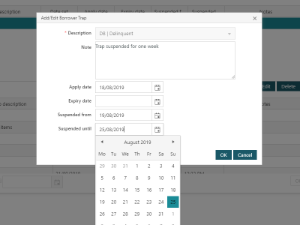To manage borrower traps, load a borrower into Circulation and select Manage Traps from the borrower drop down menu.
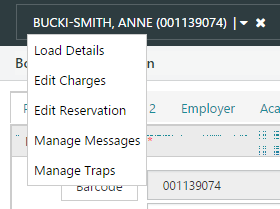
Any existing borrower traps are displayed with the most recent first.
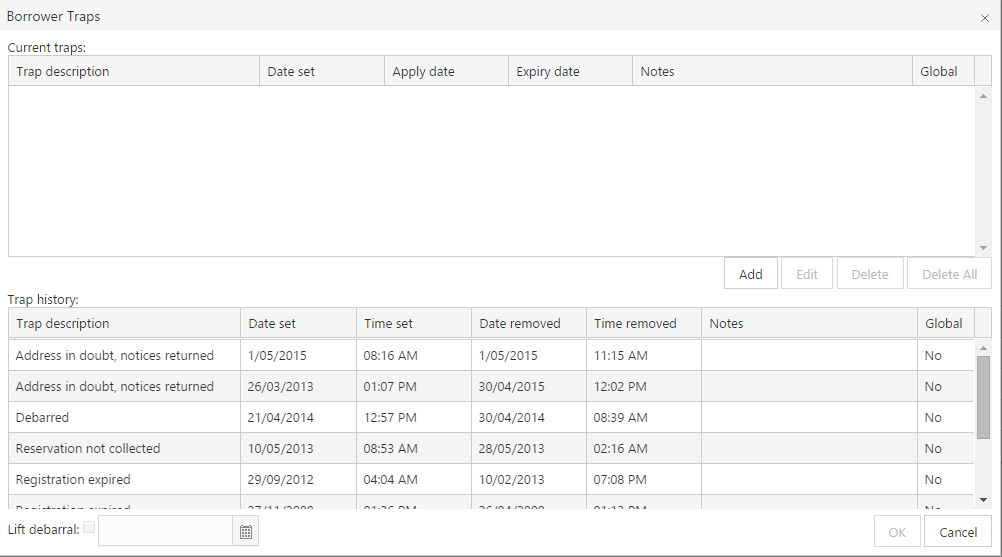
Add, edit or delete traps as required and click OK to save.
Additional settings include:
- Apply date - set to delay trap taking effect until the nominated date
- Expiry date - trap will be automatically deleted when this date is reached.
- Global - set to display trap globally across institutions in a consortium (this option will only display in consortium environments).
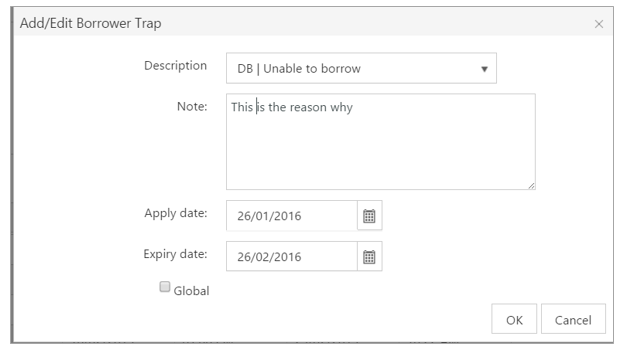
The Lift debarral box can be used to change the date when debarral is lifted. This box is only available when the borrower is debarred and the criteria for lifting debarral have been met.

Traps are displayed when you try to access the borrower and when you try to carry out a transaction, for example when you try to issue an item.
You can always override validation alerts, i.e. the ones that are displayed when you enter the borrower’s number.
However you can only continue with a transaction if you have a high enough privilege level to override the trap.
Suspend traps
This feature requires server version 10.5.1 or higher.
Users with the appropriate privilege may suspend traps on borrower accounts. When a trap is suspended, it will not have any effect on borrower activity, however an alert should display indicating that the trap is suspended.
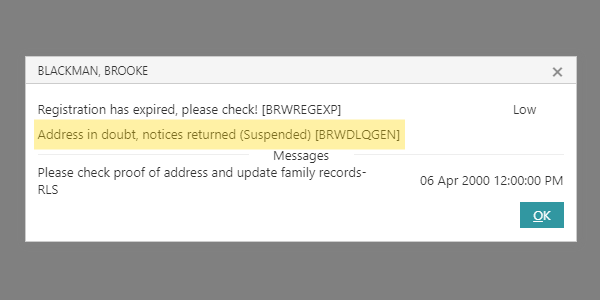
To suspend a trap:
- Load a trapped borrower into the Circulation module, and select Manage Traps from the drop-down borrower menu.
- From the Borrower Traps interface, select the trap you wish to suspend and click Edit.
- Set both the Suspended from and Suspended until dates, along with any applicable Note if required.
- Click OK.
To reinstate a suspended trap, set the Suspend until date to today (or earlier).